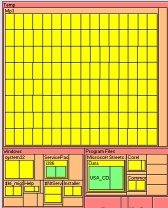 Part of the problem with Windows users (often not their fault) is that they rarely pay much attention to where their files are being stored - organizationaly speaking. This phenomenon is made worse by the oodles of files that we dump onto our hard drives - consciously (music, documents, pictures, etc) or courtesy of Windows (temp files, cached web page elements, etc). The average user typically has no idea how much crap they have on their hard drive(s), since they almost as typically don't even know what legit files they've managed to collect over the months and years.
Part of the problem with Windows users (often not their fault) is that they rarely pay much attention to where their files are being stored - organizationaly speaking. This phenomenon is made worse by the oodles of files that we dump onto our hard drives - consciously (music, documents, pictures, etc) or courtesy of Windows (temp files, cached web page elements, etc). The average user typically has no idea how much crap they have on their hard drive(s), since they almost as typically don't even know what legit files they've managed to collect over the months and years.If you're in the business of helping these users clean out their files - or learning to do it yourself, this nifty little utility could help create a visual of the wasted space (and regained space once the trash has been emptied - as it were). Spacemonger can run as a stand-alone app (making it perfect for that USB drive toolbox).
The large area of yellow in the image on the right is my mp3 collection. It was taken 'after' I cleaned out all my Temp Internet files.

No comments:
Post a Comment